The fact that 24% of companies have experienced a significant increase in Return On Investment (ROI) after adopting automated testing validates its potential as a game-changing technology. It’s no surprise that businesses are now shifting from manual to automated testing to keep pace with the competition and increase their revenue.
Note that QA automation is different from manual testing, and a comprehensive understanding of the process is necessary to optimize your revenues. That’s where we come in.
In this article, we’ll walk you through a step-by-step process for QA automation testing, equipping you with the knowledge to execute it correctly. Stay up to date with this latest technology and start now to stay ahead of the game.
QA Automation: 5 Steps of Quality Assurance Process
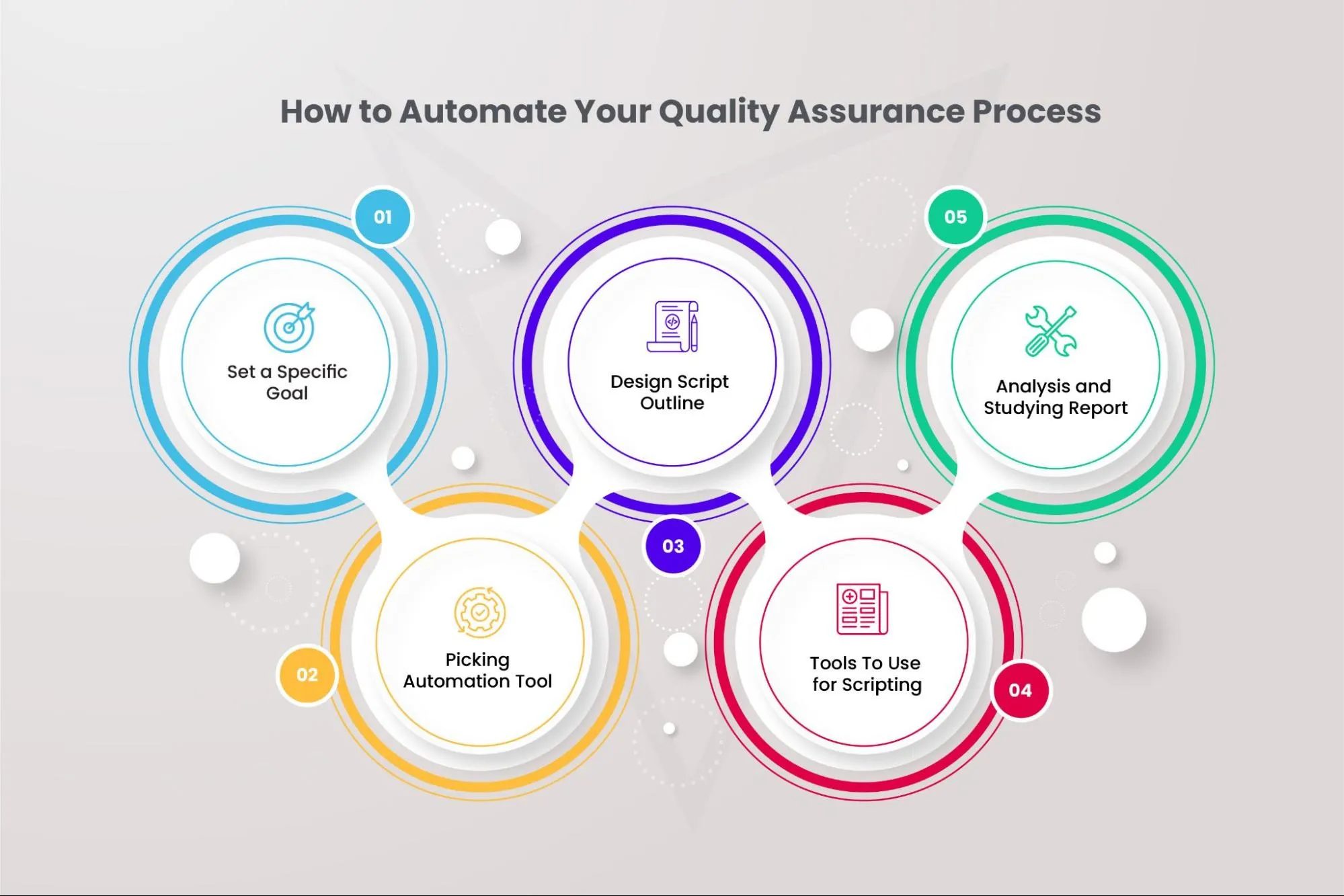
Set a Specific Goal
The first step of QA automation is much like manual QA testing, which is setting a specific goal. A well-defined goal is necessary to achieve a conclusive outcome.
Set practical goals and consider potential factors. This includes your team’s expertise in running the QA automation software, the volume of data, and the software you’re testing.
Additionally, you don’t have to test the entire application or software. Automating specific features may suffice, depending on the testing software you’re using.
Factors to Consider When Setting a Goal for Automated QA Testing
In addition to the primary considerations, running a smooth QA automation test involves keeping other factors in view. This includes:
- How complicated is the software? – Some software is complex and may require more extensive and thorough automated testing to ensure that all components are working properly,
- How much time do you have? – Since QA automation is a costly process, you should opt for it when running out of time to deliver the product on a committed hour.
- How many resources do you have? – You need to consider the available resources for the project. Failing to consider this factor may lead to interruptions in the middle of the process.
Picking Automation Tool
Selecting the right tool is the next step in initiating the QA automation testing process. As the name implies, automated testing requires the utilization of a tool.
There are a plethora of tools available in the market. Some of these tools are free, while others ask for monthly and annual payments for their premium features. It is no secret that the most reliable tools often come with a price tag.
Remember, all tools might not be well-suited for every project. Project nature difference and the technology employed in your application are critical factors to consider when selecting a tool.
Despite these considerations, choosing the appropriate tool is essential for achieving accurate and effective results.
How to Pick the Best QA Automation Tool
Choosing the right QA automation tool is essential for effective testing. The factors listed below will help you achieve the best choice to meet your testing needs.
- Cost – Set a budget for your project and select a tool that fits within it.
- Functionality – Ensure the tool you choose is compatible with your software or application.
- Versatility – Choose a testing tool that promises versatility and allows testing on various types of software.
- Usage – Opt for a tool that your team is already familiar with to avoid difficulties in understanding results.
Design Script Outline
Design an online script once you have selected a QA automation tool. Keep in mind that your script should meet the project requirements and follow a standard format.
An ideal script is always:
- Well-structured – with every part and detail clearly defined
- Reusable – applicable to different used cases
- Easy to understand – facilitating third-party analysis
- Specific to the selected tool – mentioning the tool you’ll work with
- Time-bound – with a defined deadline to complete the project
- Goal-oriented – with comprehensive detail on objectives
- Result-driven – highlighting the desired outcome or the features being tested
Tools To Use for Scripting
Scripting the QA automation process can be done manually or through automation using various open-source and reliable tools. Some popular options include:
- Selenium WebDriver
- Appium
- Android Monitor
Not only are these tools used for scripting, but you can also use them for testing features or software across multiple browsers.
Test Execution
Once you have completed all the steps mentioned above, begin your QA automation test. However, you’ll need to select a test type before launching the test, as there are two types available.
Types of Testing
Let’s have a look at these testing types so you can pick one that aligns with your project requirements.
- GUI Testing
GUI or Graphic User Interface (GUI) testing is the type of testing that primarily monitors ease of use. It keeps in view the user persona and replicates the user behavior on your software or application when testing.
This type of testing can also be conducted manually. However, the GUI QA automation test accelerates the process and helps you achieve the target quickly – probably in half time.
Using this testing mechanism, you detect the bugs and eliminate errors you or your QA team might have missed during manual testing. It is intended to make sure your software works as expected and desired.
- API Testing
API testing is used to test your application’s programming interface, which cannot be tested through GUI testing.
Assessing built-in house and third-party APIs is the primary aim of this testing system. It focuses on end-to-end transactions along with individual software components.
While the testing may include security attack responses, testing response time and format, and the capability of software to handle boundaries. So you can have a better understanding of your software’s accuracy.
Pick one of these testing types depending on the type of software you have and the features you want to test.
Analysis and Studying Report
Collect and analyze the results after you have picked a test type and conducted one of the QA automation tests. The tool you will use for automation will generate a report.
These results will provide you insights into any bugs or issues that you missed out on in manual testing. It will also indicate if additional testing is necessary.
If reports suggest that no further testing is required, you can implement the necessary corrections. At this point, you might need to collaborate with your design and development teams – depending on the stage of your software.
Conclusion
To ease your QA automation testing, we provided you with a comprehensive process to automate your product’s quality assurance. Begin by setting a specific goal for the automation test.
This step is followed by selecting the appropriate tool that meets your criteria, requirements, and budget while aligning with your team’s expertise. Designing a well-structured and reusable script is the next crucial step in the process. Once the script is in place, execute your test and analyze the results generated by the automation tool.
Discuss the identified bugs with your design and development team to make necessary corrections and ensure your software or application is error-free before launch. By following these steps, you can streamline your QA automation process and improve the accuracy and efficiency of your testing.